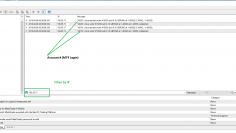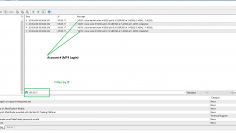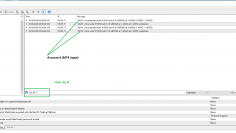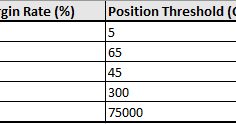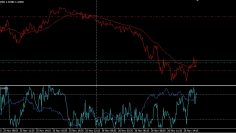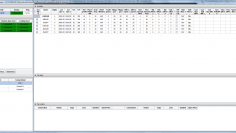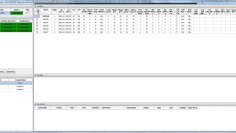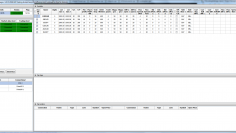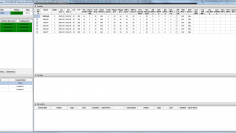How to find IP address for MT5 Terminal
Hello, in this video we will discuss how it is possible to determine the ip address of an mt5 server of a given broker using his terminal. We need to set only the terminal of this particular broker to avoid confusion, and here you can see that we only have the terminal of one broker open. Next we will go to taskbar and right click, after which you will choose task manager, go to performance, and click on resource monitor. Next you will go to the network tab and open TCP connections, here we will filter by increase, and we can see that there are two strings for processing terminal 64, for our mt5 server. We also see two IPs which are used, here they are, as we see on the latency section, there is only a numerical value on one of them. This will be the IP address. Take note that the remote port is default set to 443, usually seen on mt5 brokers, but can also change. We need to pay attention and remember the value of the ip server and the value of the remote port, which you then can use in your programs.